View the Status of Submission
The first screen you see as a developer after logging into the system is the "My Apps" screen. This screen shows all the listings you created as well as the current status in our certification workflow. Additionally, it shows which apps are live in the system and visible to end users (Status = "Published").
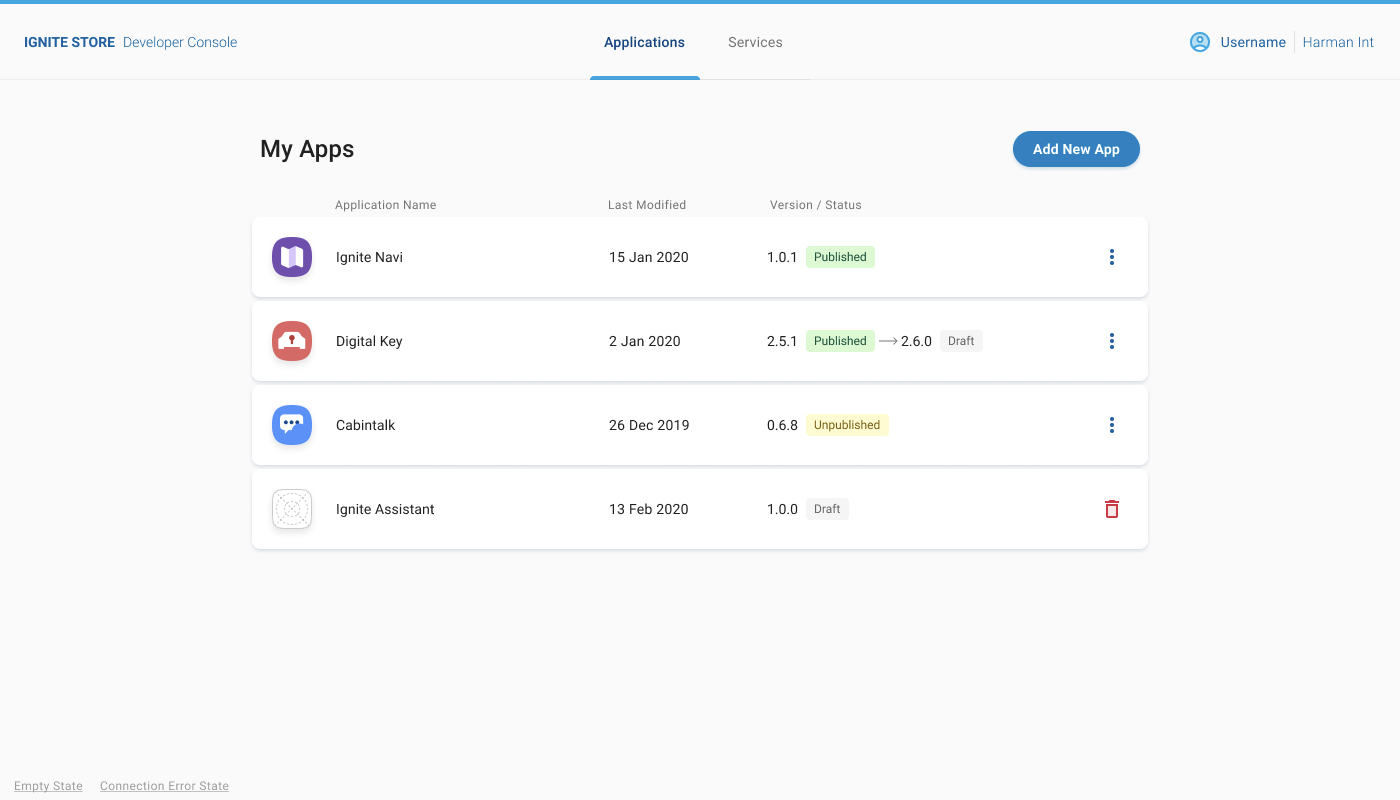
Notification on Status Change
An email will be sent when the status of the submission changes or if your attention is needed for any clarification.