Getting Started
Ignite Store Developer Console
To get started developing an automotive app for the Ignite Store, a set of framework APIs for both AndroidTM and Cloud are provided, including tools for testing and certification. This section covers the APIs to get started for building your first (or many) Automotive apps using the Ignite Platform.
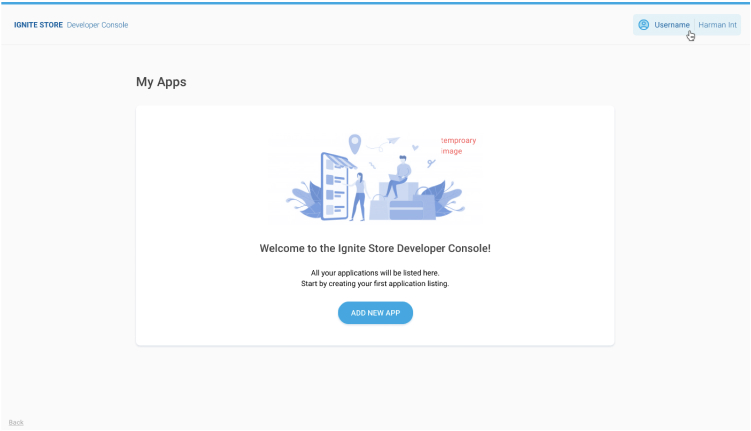
API Documentation
dataAccess
Adding Network Permissions
Your application must have permissions to access the internet in order to authenticate using the Ignite Core Client SDK. Please modify your applications AndroidManifest.xml and add the following permissions:
<uses-permission android:name="android.permission.INTERNET"/>
<user-permissionandroid:name="android.permission.ACCESS_NETWORK_STATE"/>
Android Account Manager
Android account manager facilitates storing of account tokens for the user's login on the vehicle or device. More information on Account manager can be found here: https://developer.android.com/reference/android/accounts/AccountManager
Resources
Learn more in depth about the numerous benefits and features of using the Ignite Platform.
tt.LngLat
A LngLat object represents a given longitude and latitude coordinate, measured in degrees. This SDK uses longitude, latitude coordinate order (as opposed to latitude, longitude) to match GeoJSON. Note that any SDK method that accepts a LngLat object as an argument or option can also accept an array of two numbers and will perform an implicit conversion. This flexible type can be used like this:
Example
var ll = new tt.LngLat(-73.9749, 40.7736);
tt.LngLat(lng, lat)
A LngLat object represents a given longitude and latitude coordinate, measured in degrees. This SDK uses longitude, latitude coordinate order (as opposed to latitude, longitude) to match GeoJSON. Note that any SDK method that accepts a LngLat object as an argument or option can also accept an array of two numbers and will perform an implicit conversion. This flexible type can be used like this:
- <user-permissionsandroid:name="android.permission.INTERNET"/>
-
<user-permissions android:name="android.permission.ACCESS_NETWORK_STATE"/>
Parameters
lng Required
Number
default: None | Longitude, measured in degrees. |
|---|
lat Required
Number
default: None | Latitude, measured in degrees. |
|---|
Android is a trademark of Google LLC.