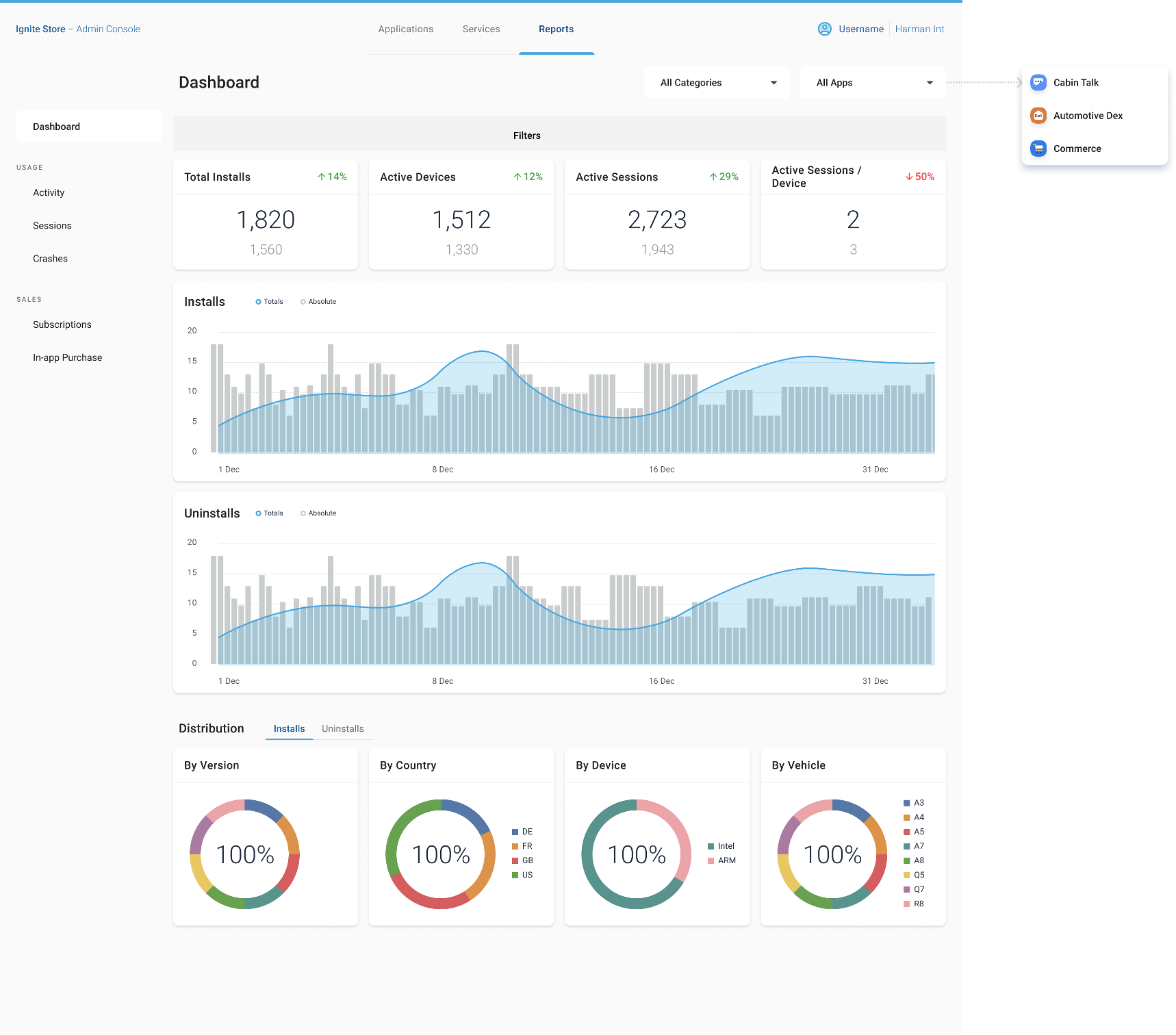Reports and Data Collection
Introduction
As a developer in HARMAN Ignite Store, you need data to understand how your app is performing. Luckily, we provide easy to access reports on all key metrics as a set of dashboards built into the same portal where you manage your apps.
Dashboard
To view your app's dashboard:
- Open the Developer Console
- Login using the same credentials you used to publish your app(s)
- Click on an app that is or was published
- On the left menu, click Dashboard
Metrics
- Installs
- Uninstalls
- Sessions
- Active Devices
- Crashes (coming soon)
Filtering The Dashboard
On the top right, there is a dashboard to quickly switch to different apps or to see all activity across all listings ("All Apps").
Note: For details on a specific metric, hover over the question mark icon.